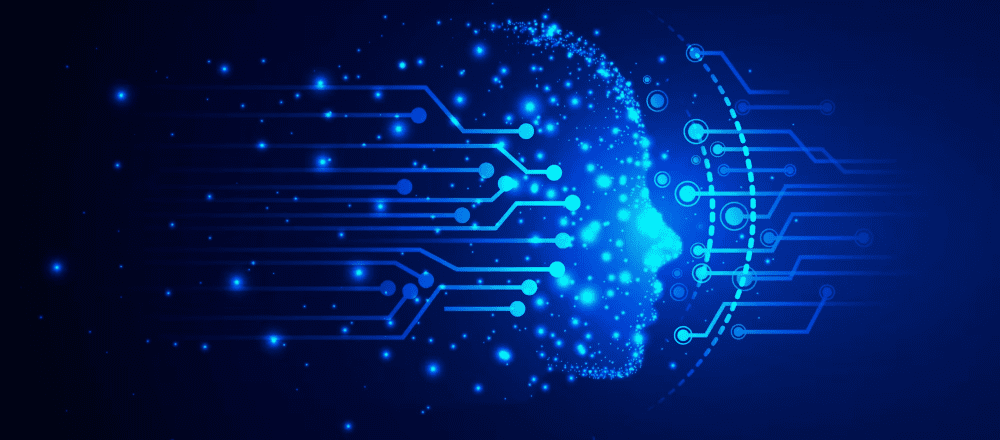How IDP Streamlines Customs Document Management
-
Freya Jane
- Director of Customer's Success
- January 25, 2024
Customs document management entails dealing with numerous paperwork and processes required for international trade. However, there are many challenges with this task. These challenges could be having to deal with a lot of paper-based data, entering data by hand, and not having automation in the process. These conventional techniques frequently result in mistakes, delays, and higher operating expenses.
According to a 2021 International Chamber of Commerce (ICC) research, trade facilitation initiatives, such as enhanced customs clearing procedures, have the potential to increase world commerce by as much as $1.8 trillion annually.
The introduction of intelligent document processing serves as a potential solution to these problems. IDP is a technologically advanced method that uses automation and artificial intelligence (AI) to simplify document-related processes. It transforms the way customs documents are handled by automating operations and digitising documentation.
The traditional customs documentation issues
Conventional paper-based processes
Customs documentation was formerly done through paper-based procedures. It resulted in inefficiencies since processing and managing physical papers might be slow, error-prone, and time-consuming. It frequently caused processing delays and raised the possibility of losing or misplacing crucial documents.
Manual data entry issues
Manual data entry took a lot of time and was more likely to have mistakes due to transcribing or typographical errors. These mistakes could cause significant processing delays as well as inaccurate records.
Absence of automation in customs management
This said that there were no automated methods or technologies available to speed up and simplify customs-related work. Without automation, procedures were labour-intensive, slower, and less effective, which eventually raised operating expenses and caused delays in the handling and verification of customs financial documents.
Understanding IDP’s role in customs document management
A key component of simplifying customs document management procedures is intelligent document processing or IDP. It entails the use of cutting-edge technology, such as automation and artificial intelligence (AI), to improve the processing of documentation associated with customs.
How does iCustoms’s IDP revolutionise custom document management?
AI data management
iCustoms employs machine learning and artificial intelligence to manage and automate documentation data related to customs. This AI-driven method improves overall efficiency by processing information more quickly and accurately while lowering errors.
Automated document generation
The iCustoms technology automatically generates the documentation needed for customs processes. This automation reduces the amount of manual labour required, speeds up the preparation of documents, and guarantees accuracy and uniformity in the paperwork produced.
Improved document workflows
iCustoms improves the efficiency of customs-related document processing. Throughout the whole customs documentation process, it ensures smoother and more effective handling of papers by optimising the order of operations. This simplification reduces delays and increases overall efficiency.
Benefits of implementing IDP in customs document management
Enhanced accuracy and efficiency
By automating tedious processes like data extraction and validation, IDP simplifies the handling of customs documents. The implementation of automation processes streamlines the workflow, resulting in decreased processing time and fewer man-made errors. IDP improves data processing and interpretation accuracy by utilising AI algorithms, which results in documentation that is more reliable and error-free.
Cut down on processing expenses and time
IDP’s automated features greatly reduce the amount of time needed to complete customs documents. It is possible to achieve faster turnaround times by streamlining the process through automated data extraction, confirmation, and document preparation. In addition to saving time, this efficiency lowers operating expenses related to labour-intensive work and extended processing.
Enhanced risk control and compliance
IDP systems are set up to make sure that compliance requirements and customs regulations are strictly followed. These systems reduce the possibility of mistakes, inaccuracies, and non-compliance by cross-verifying documents against predetermined criteria. This careful compliance management reduces the risks and fines related to regulatory violations.
Improved customer service and satisfaction
The customer service experience is enhanced when customs documentation is handled accurately and efficiently. Smoother transactions and enhanced relationships with clients and stakeholders associated with customs procedures arise from faster processing and fewer errors. This leads to higher levels of satisfaction among customers, partners, and workers who interact with the customs ecosystem.
Best practices for implementing an AI document management system in customs
Evaluating document management requirements
It is essential to recognise and comprehend the obstacles and needs associated with the customs paperwork process prior to putting into place an automated document management system. This involves analysing present processes, identifying inefficiencies or bottlenecks, and identifying areas that could benefit from document automation solutions. By examining these requirements, organisations can better align technology to address their specific pain areas.
Selecting the appropriate IDP solution supplier
It is crucial to choose the right Intelligent Document Processing (IDP) solution supplier. It entails conducting research and selecting a recognised and dependable provider of document management automation systems adapted to customs procedures. A reliable supplier like iCustoms can provide smooth integration, all-inclusive support, and proficiency in tailoring solutions to particular business needs.
Constant monitoring and assessment
AI document management system implementation is a continuous activity rather than a one-time occurrence. It is essential to monitor and assess the system’s functioning continuously. Frequent evaluations aid in determining the success of the applied solution. By using this technique, organisations can find areas for development, make the required changes, and guarantee that the system is in line with changing industry standards and business needs. iCustoms outrank here as our IDP software stays up to date with any changes in the customs procedures, ensuring accuracy.
The Bottom Line
IDP improves accuracy and automates processes to transform customs document management. Its advantages include enhanced efficiency, lower costs, improved compliance, and better customer service. Implementing an AI Document Management System necessitates an assessment of needs, the selection of a dependable provider such as iCustoms, and continual monitoring for continuous improvement. As global trade evolves, IDP adoption becomes a vital asset, promoting smoother cross-border transactions.
Elevate your customs processes today with iCustoms’ cutting-edge iDP software. Contact us today to revolutionise your customs documentation management!
FAQ's
Custom documents include invoices, packing lists, certificates, and permits, all of which are required for customs clearance when moving products across borders.
The customs documentation process entails drafting and submitting papers required for the import or export of products, specifying their nature, value, and origin, and assuring regulatory compliance.
Customs documentation provides transparency, regulatory compliance, and the easy movement of products across borders by giving vital information to customs authorities.
Yes, particular customs forms that contain information about the shipping items are frequently required, assisting customs authorities in correct evaluation and clearance.
You may also like:
Struggling to Extract, Catagorise & Validate Your Documents?
Capture & Upload Data in Seconds with AI & Machine Learning
About iCustoms
Products
Struggling to Extract, Catagorise & Validate Your Documents?
Capture & Upload Data in Seconds with AI & Machine Learning