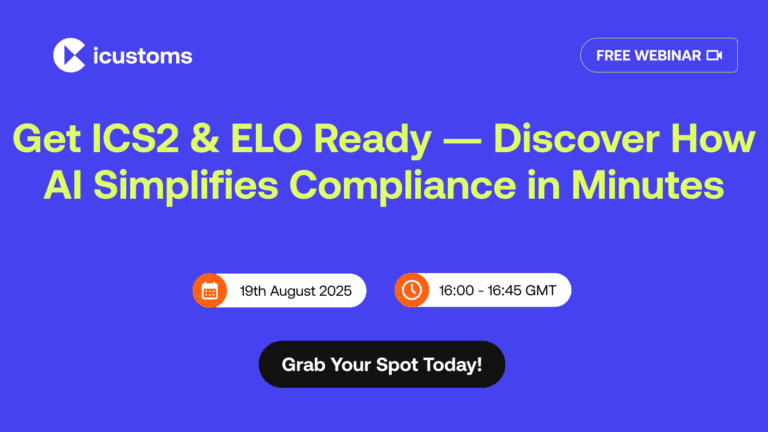A Step-by-Step Guide to Automating Your Customs Declarations with iCustoms IDP
- John Hall
- Customs Specialist at iCustoms.ai
A crucial but frequently time-consuming aspect of international trade is customs declarations. When businesses spend hours manually gathering, categorising, and inputting data, they run the risk of making mistakes, causing delays, and incurring penalties for compliance.
Presenting iCustoms IDP, an Intelligent Document Processing (IDP) platform with AI capabilities created especially for the customs industry. It turns the laborious, manual process of managing trade paperwork into an automated, precise, and quick workflow.
iCustoms IDP gathers, processes, and validates your data with unparalleled accuracy. This allows you to clear items more quickly and maintain complete compliance.
Technologies behind iCustoms IDP
| Natural Language Processing (NLP) | NLP helps the system understand the meaning and context of the text in your documents. It can distinguish between product names, descriptions, or invoice details, even if the wording varies, ensuring the right data is captured every time. |
| Computer Vision | This allows iCustoms IDP to “see” and interpret the structure of documents. Whether it’s a scanned invoice, a handwritten note, or a complex table, computer vision identifies layout patterns and extracts the relevant information accurately. |
| Machine Learning (ML) | ML enables the system to learn from every interaction. The more you use it, correcting fields and confirming data, the smarter it gets. It recognises patterns, predicts recurring data points, and reduces errors over time. |
| Generative AI | Generative AI enhances data accuracy by suggesting corrections, completing missing fields, and standardising information for customs compliance. It acts like a smart assistant that helps streamline the document workflow. |
Step-by-step: How iCustoms IDP turns paperwork into a seamless workflow
Step 1: Getting your documents in
Every customs process starts with gathering documents, and that’s usually where the chaos begins. Different file types, scattered folders, emailed PDFs and scanned images; it’s a mess.
With iCustoms IDP, you have three simple ways to bring everything into one secure hub:
- Drag and drop: Just select your files and drop them into the platform’s upload window.
- Dedicated email inbox: Forward documents straight to your iCustoms address for instant capture.
- API integration: Let the system automatically pull files from your ERP, TMS, or other logistics software.
It supports PDF, CSV, Excel, image formats (JPEG, PNG), and even scanned, low-quality, or non-standard layouts. No matter how messy the input, the system organises it for you.
Step 2: Document classification with iCheck
Following document entry, the system must know which type of document it is dealing with. Once the files land in the system, iCheck gets to work. It instantly determines whether each file is:
- A commercial invoice
- A packing list
- A waybill
- An Export Accompanying Document (EAD)
- Or another supported document type
It’s not just looking for keywords; iCheck uses layout recognition, context analysis, and keyword scanning to differentiate between commercial invoices, packing lists, waybills, EADs, and other customs documents.
Step 3: Data extraction
Extracting the accurate data from documents is where manual processes usually break down. One incorrect HS code or wrong invoice total can result in customs fines.
Here’s where the heavy lifting happens. iCustoms IDP uses OCR combined with AI to capture every critical piece of information from your documents:
- Product descriptions
- HS codes (tariff codes)
- Invoice totals & currency
- Quantities, weights, and dimensions
- Dates (issue date, shipment date, etc.)
- Supplier & consignee details
The system can still read and capture data accurately even if the source is:
- A grainy scanned fax
- A handwritten packing slip
- A low-quality PDF from an overseas supplier
Step 4: Smart data tools (iCombine, iTeach, iMarker)
Following data extraction, it is crucial to make sure the data is accurate, consolidated, and that the system is continuously improved for shipments in the future. To do this, iCustoms IDP offers three specialised tools:
- iCombine: Merge data from multiple sources into one clean record. Perfect for large shipments where the invoice and packing list come separately. For example, iCombine makes sure that there are no duplicates and the totals match when information from an invoice and packing list overlaps.
- iTeach: Manually label fields so the AI learns in real-time. It correctly identifies fields the AI might misinterpret, such as handwritten HS codes or uncommon supplier notations. It is great for unusual formats. Over time, it builds a learning model that improves accuracy for similar documents, which reduces repeated manual corrections in future shipments.
- iMarker: Highlight specific data points directly on the document to fine-tune extraction accuracy. It enhances recognition of critical fields like product descriptions, HS codes, weights, or shipment dates and ensures the AI correctly captures ambiguous fields from low-quality or handwritten documents. Additionally, it can be used to draw attention to priority fields that customs officials frequently review.
Step 5: Validation and Scoring
Once the raw data is extracted, the platform runs it through a validation engine that checks for:
- Completeness (are all required fields filled? e.g. exporter ID, shipment weight)
- Accuracy (cross-checks all the information, such as HS codes against product descriptions, and detects anomalies like misaligned quantities or incorrect currency)
- Consistency (are quantities, weights, and totals aligned?)
Every document gets a confidence score. Anything less than 100% is flagged for your review.
The system also:
- Removes duplicate entries
- Translates product descriptions for international compliance
Step 6: Mapping, feedback and auto-correction
Now it’s time to map the validated data into customs declaration forms. AI will:
- Auto-fill repetitive fields: Exporter details, tax IDs, and recurring shipment info are pre-populated.
- Anomaly detection: AI flags unusual patterns like sudden weight changes or mismatched HS codes.
Feedback loop: Every user correction improves AI accuracy for future shipments, reducing human review over time.
Step 7. Consolidation and iList
Customs workflows and shipments come with multiple documents such as packing lists, commercial invoices, transport documents, or certificates. Without consolidation, this can result in double counting, incorrect customs filings, or mismatched entries.
For larger or multi-part shipments:
- Consolidation combines multiple items into a single clean entry.
- iList stores all validated data for future use, so you never have to re-enter the same details again.
Tips to keep in mind:
- Organise iList by supplier, product type, or shipment frequency; retrieval later is instant.
- For repeat orders, you can pull the last shipment’s data and adjust only the parts that changed.
Step 8. Output and submission (Ready for the border)
Once iCustoms IDP has extracted and validated the data, it doesn’t just stop there. The system automatically fills in the required customs declaration forms, such as CDS (Customs Declaration Service) and ENS (Entry Summary Declaration), using the processed data.
These completed forms are then submitted directly to the respective customs authorities, ensuring compliance and faster border clearance.
With this automation, you no longer need to manually key in information across multiple portals. Everything is streamlined, logged, and tracked for accuracy.
Wrapping up
Automating customs declarations with iCustoms IDP transforms a traditionally complex, error-prone process into a smooth, reliable workflow. By achieving up to 99% accuracy in document processing, businesses save valuable hours each week that would otherwise be wasted on manual entry.
All records are centralised, searchable, and fully compliant, ensuring complete traceability for audits and investigations.
Most importantly, iCustoms IDP allows your team to focus on what truly matters, moving goods across borders efficiently, instead of constantly fixing paperwork problems. With automation handling the heavy lifting, your business gains speed, accuracy, and peace of mind in every shipment.
You may also like:
Simplify Customs with our Powerful Customs Management Software
Automate declarations, track shipments, & ensure compliance.
About iCustoms
iCustoms is an all-in-one solution helping businesses automate customs processes more efficiently. With AI-powered and machine-learning capabilities, iCustoms is designed to streamline your all customs procedures in a few minutes, cut additional costs and save time.
Simplify Customs with our Powerful Customs Management Software
Automate declarations, track shipments, & ensure compliance.