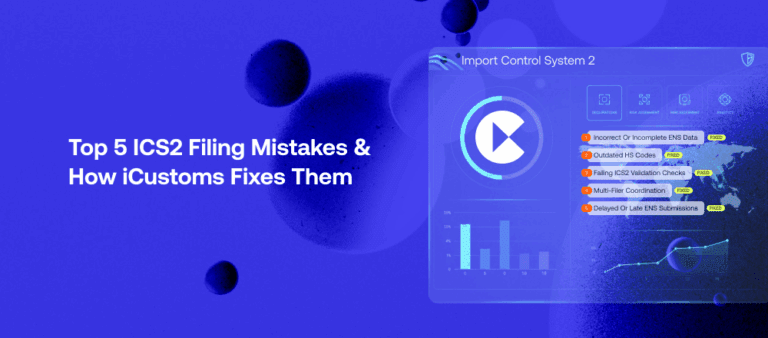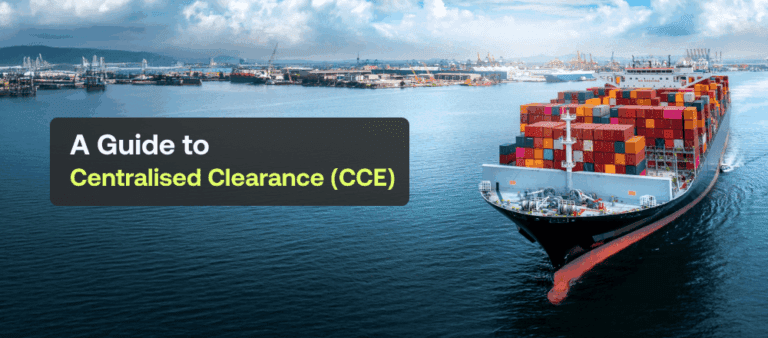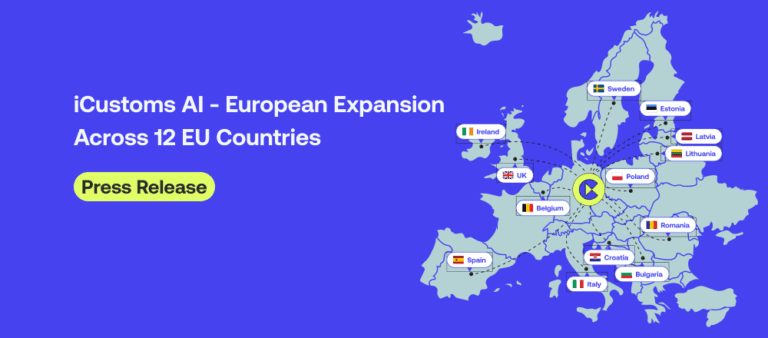Top 5 ICS2 Filing Mistakes (and How iCustoms Solves Them)
- John Hall
- Customs Specialist at iCustoms.ai
ICS2 Phase 3 has introduced stricter ENS data requirements, tighter validation rules, and higher penalties for incorrect or late filings. Yet many freight forwarders, carriers, and customs agents still struggle with recurring ICS2 filing mistakes — from inaccurate HS codes to incomplete ENS data or failed submissions due to validation errors.
These mistakes not only delay shipments but also trigger customs interventions, rejections, and unnecessary operational costs. The good news? Nearly all these issues are preventable with automated ICS2 compliance tools.
This guide breaks down the top five ICS2 filing mistakes, why they happen, and how iCustoms solves them automatically through real-time validation, automated data enrichment, and error-free ENS submission workflows.
Key Customs Declaration Terms You Need to Know
Before diving into common mistakes, it’s crucial to understand the ICS2 phase 3 terminology:
- ENS (Entry Summary Declaration): Pre-arrival security data submitted for goods entering the EU.
- HS Codes: Harmonised System codes for classifying goods. Accurate codes are essential for proper risk assessment.
- EORI Number: Economic Operators Registration and Identification number, required for all importers and exporters.
- House-Level vs Master-Level Filing: House-level ENS covers individual consignments, while master-level ENS aggregates multiple shipments.
- Validation Checks: Automated or manual review of submitted ENS data to ensure compliance.
Familiarity with these terms helps reduce errors and ensures smoother coordination between freight forwarders, carriers, and customs agents.
Avoid These 5 ICS2 Filing Mistakes with iCustoms
1. Submitting Incorrect or Incomplete ENS Data
The Mistake:
Many ICS2 rejections occur because ENS data is incomplete or inconsistent — missing consignee details, vague product descriptions, incorrect EORI numbers, or incomplete routing information.
Why It Happens:
- Data is sourced from multiple stakeholders (shippers, forwarders, carriers).
- Manual entry increases human error.
- Partners use different data formats or documentation styles.
How iCustoms Solves It Automatically:
IDP support to create ICS2 declaration drafts.
- Real-time ENS validation checks every required field before submission.
- AI-powered data enrichment fills missing descriptions and corrects formatting.
- Automatic data extraction from invoices and packing lists.
- Instant error alerts highlight what needs fixing.
Result: Complete, compliant ENS submissions — every time.
2. Using Incorrect or Outdated HS Codes
The Mistake:
HS code accuracy is one of the most common ICS2 compliance issues. Wrong classification leads to failed submissions and increased customs controls.
Why It Happens:
- Shippers provide generic or outdated codes.
- Manual lookup is slow and error-prone.
- Product complexity makes classification difficult.
How iCustoms Solves It:
iCustoms classification features.
- HS Code Classifier assigns the correct code with 95%+ accuracy.
- Automated cross-checking against EU TARIC.
- HS code recommendation engine for ambiguous products.
Result: No more ICS2 incorrect HS code issues.
3. Failing ICS2 Validation Checks Before Submission
The Mistake:
ENS declarations often fail due to validation errors such as:
- Invalid UCR format.
- Missing transport mode details.
- Wrong container or trailer identifiers.
- Incompatible data combinations.
Why It Happens:
- Validation rules vary between Member States.
- Manual checking is not feasible at scale.
- Legacy systems lack automated ICS2 checks.
How iCustoms Solves It:
Through iCustom ICS2 feature:
- Built-in ICS2 rule engine checks entries against all EU validation rules.
- Pre-submission error scanning prevents failed submissions.
- Member State–specific validation profiles ensure accuracy.
Result: No more ENS rejections due to data validation errors.
4. Mismanaging Multi-Filer Coordination (Carrier ↔ Forwarder ↔ Custom agent)
The Mistake:
Confusion around who files what — especially with master-level and house-level filings — leads to duplication, inconsistent data, or missing filings.
Why It Happens:
- Lack of communication between multiple parties.
- No shared system for tracking what has been filed.
- Conflicting or duplicated data entries.
How iCustoms Solves It :
- Multi-filer visibility dashboard shows who filed what.
- Shared data workspace ensures consistent information.
- Automatic data linking between master and house-level ENS.
- Real-time filing status updates for all parties.
Result: Smooth, error-free coordination across the supply chain.
5. Delayed or Late ENS Submissions
The Mistake:
ENS must be submitted before goods arrive, depending on the transport mode. Late submissions trigger customs holds and fines.
Why It Happens:
- Last-minute document sharing.
- Teams in different time zones.
- Manual workflows slow down the process.
- No real-time visibility on filing status.
How iCustoms Solves It:
- Automated ENS scheduling based on transport mode.
- Early data capture from shippers using smart forms.
- Real-time tracking of filing status and deadlines.
- Exception alerts if any submission is falling behind.
Result: Never miss an ICS2 declaration again.
Final Thoughts
ICS2 Phase 3 compliance is non-negotiable for all EU-bound shipments starting January 2026. Understanding common filing mistakes, coordinating effectively between roles, and leveraging automation solutions like iCustoms ensures smoother operations, reduced risk, and timely customs clearance.
By following this checklist and integrating technology into your compliance workflow, freight forwarders, logistics managers, and customs agents can turn ICS2 compliance into a competitive advantage.

Don’t let ICS2 errors delay your shipments.
iCustoms automates ENS filings, ensures data accuracy, and keeps your EU imports on schedule.
Frequently Asked Questions
What are ICS2 filing mistakes?
Common errors in ENS submission, including incorrect HS codes, missing data, and timing errors.
What is ICS2 filing?
ICS2 filing refers to submitting pre-arrival safety and security data (ENS/PLACI) to EU Customs before goods enter the EU. It ensures authorities can assess risks early and approve shipments without delays.
How do I avoid ICS2 common errors?
Use checklists, verify data, coordinate multi-filer responsibilities, and leverage automation tools like iCustoms.
What are the penalties for ICS2 compliance issues?
Delays, fines, inspections, and rejected ENS submissions.
Can iCustoms prevent ICS2 filing problems?
Yes, iCustoms (ICS2 features) automates validation, tracks deadlines, and coordinates multi-filer submissions.
Which shipments require ICS2 Phase 3 filing?
All goods entering the EU by road, rail, or sea from 1 January 2026.
Do carriers need to submit ENS data?
Yes, carriers, forwarders, and importers all have specific filing responsibilities.
What is ENS data validation?
A process to ensure all required information is correct and complete before submission.
How can I fix ICS2 errors?
Through amendments or re-submissions via automated systems like iCustoms.
Is ICS2 automation software mandatory?
Not mandatory, but it significantly reduces errors and simplifies compliance.
How do I handle customs problems or speed up clearance?
The fastest way to resolve customs issues is to correct inaccurate data quickly — especially HS codes, descriptions, and consignee details.
For faster clearance overall, ensure complete, accurate, and timely submissions, ideally using automated tools that validate data and flag errors before filing.
You may also like:
Struggling to Extract, Catagorise & Validate Your Documents?
Capture & Upload Data in Seconds with AI & Machine Learning
Subscribe to our Newsletter
About iCustoms
iCustoms is an all-in-one solution helping businesses automate customs processes more efficiently. With AI-powered and machine-learning capabilities, iCustoms is designed to streamline your all customs procedures in a few minutes, cut additional costs and save time.
Struggling to Extract, Catagorise & Validate Your Documents?
Capture & Upload Data in Seconds with AI & Machine Learning