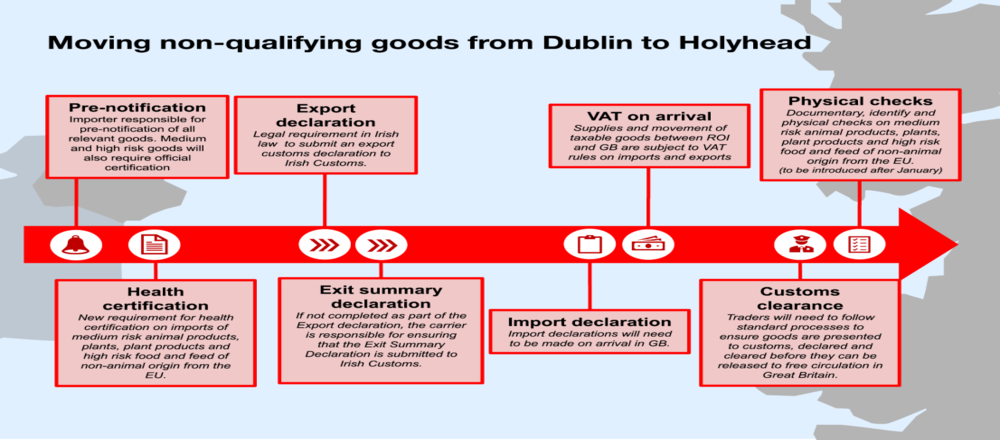EU Customs Overhaul Landmark Vote Paves the Way for Trade Efficiency The Internal Market Committee made history yesterday with its adoption of the EU Customs Code reform, marking the largest overhaul of EU customs procedures since 1968. The proposed reform aims to alleviate the mounting pressure on customs authorities, particularly with the surge in e-commerce… Continue reading EU Customs Overhaul Landmark Vote Paves the Way for Trade Efficiency